When students work in groups oriented toward a particular task, their teachers often encourage them to pay attention to their group collaboration skills. A checklist can be helpful as students reflect on how well they worked together and whether they were able to get the job done well. This Goal 18 checklist is an example. Students discuss each of the elements on the chart, award themselves up to 3 points for each area of the chart, and then add the points as a means of reflecting on their collective skills working with each other.
It is important that students think about the capacity of their group, and their own individual dispositions, to perform a job well while maintaining a cohesive group. Post-action checklists such as the one linked above can be a helpful means of guiding students to think about their collaboration skills.
However, planning a project is also an essential collaboration skill. Expectations in the Common Core State Standards (see CCSS.ELA Literacy.CCRA.SL.1 and CCSS.ELA-Literacy.CCRA.SL.6) highlight the importance of collaboration. In school, in the world of work, and at the university, being able to plan a multifaceted project while working with others collegially is increasingly important.
Students work together in problem-based learning groups, on service learning projects, while doing research, and while creating products that guide their learning and show what they know. As posts throughout the TILE-SIG feature point out, digital technologies bring people together. Nowhere is that more important than when projects are part of the curriculum.
In this post, we will explore two tools that students can use to plan projects that carry over right into the world of work. Two keys to successful planning with technology include the visual nature of the tool and the ability others have to see and edit the tool. An interactive chart that shows what the plan for getting the work done will be and what the status of that work is as it proceeds is just what’s needed.
The first tool is one that is familiar to most teachers. Good old spreadsheet software, such as Excel, can provide a clear way to show who is going to do the work, when they will do it, and what the status of the work is as students complete the task. The Excel spreadsheet can be stored in a file sharing site for all to access (e.g., Box.com, Dropbox, or Google Drive), the file sharing area of a course management system (e.g., Canvas, eCollege), or on the class website. If the teacher chooses, parents can be allowed to view the chart as they assist their children with different aspects of the task.
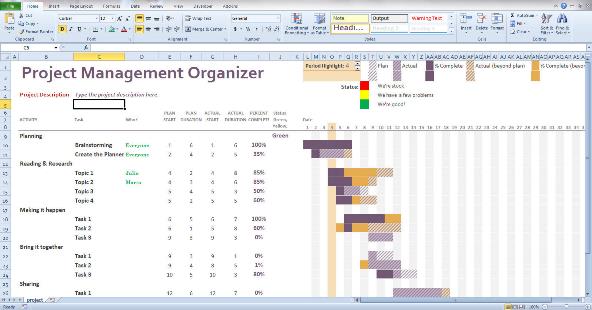 In figure 1, you will see a Project Management Organizer that I adapted from a generic template Microsoft offers for download. This adapted version also includes a quick status check area where students can indicate whether they are making good progress (green), may have encountered some snags (yellow), or are really stuck (red). If you would like a copy of this template, visit LiteracyBeat.
In figure 1, you will see a Project Management Organizer that I adapted from a generic template Microsoft offers for download. This adapted version also includes a quick status check area where students can indicate whether they are making good progress (green), may have encountered some snags (yellow), or are really stuck (red). If you would like a copy of this template, visit LiteracyBeat.
For those who have worked on large projects, the format of the organizer may seem familiar. This is a Gantt chart used in industry, the military, and even sports for organizing large, multi-faceted projects. It visually displays what the plan is, who is responsible, and what progress has been made. The literacy value is in the discussions that are required to plan the project, collaborate on status updates, and troubleshoot any challenges that arise.
An important part of using any technology for project planning is making it transparent—all team members need to be able to see and update the tool. Though there are others, one online app that really makes transparency easy is Smartsheet.
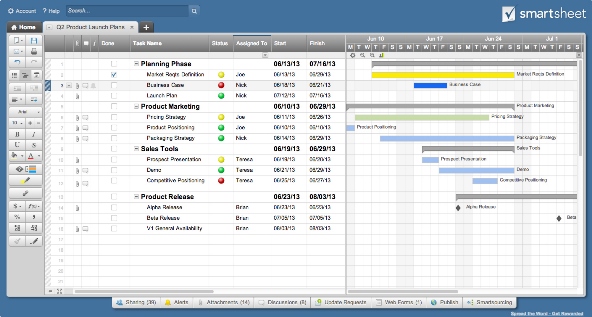 |
| Screenshot via smartsheet |
There are several things to like about Smartsheet. First, it is intuitive, so time spent training students to use the technology is minimal. Second, it is easily shareable among team members, parents, and anyone else who is participating in the project simply by sharing the link. Third, Smartsheet allows pictures, Word documents, or links to be easily attached to any phase of the project. Fourth, just a toggle away is a calendar view. Finally, and most importantly, Smartsheet has a free student version available. If your students don’t have email accounts, the teacher can create a Smartsheet and share it with the students as a link.
The visual components of Project Management Organizers combine well with written and spoken collaboration tasks. Imagine students with a tablet computer discussing how to break down a large research project so that everyone can learn and participate as they create and update their organizers. Consider the digital skills students will learn that they can carry over right into college or career. And, most importantly, picture students who have learned to work together, learn well, and create high-quality results.
Read more on LiteracyBeat and on Jodi Sorensen’s blog.
 Dr. Thomas DeVere Wolsey is a professor of literacy and author of books and articles on literacy intersections with technology, TDWolsey@msn.com.
Dr. Thomas DeVere Wolsey is a professor of literacy and author of books and articles on literacy intersections with technology, TDWolsey@msn.com.
This article is part of a series from the International Reading Association Technology in Literacy Education Special Interest Group (TILE-SIG).
TILE-SIG will host a special session on Sunday, May 11 at 3:00 p.m. at the International Reading Association 59th Annual Conference in New Orleans. The session includes the presentation of the 2014 Technology in Reading Research Award, "Changing the Landscape of Literacy Teacher Education: Innovations with Generative Technology" with keynote Dana Grisham (National University, TILE-SIG 2013 Reading Research Award Winner), and 18 roundtable discussions about research findings and practical classroom ideas. Visit http://www.iraconference.org to learn more about IRA 2014 or to register.